Recently, I learned how to transform digital images into 3D, via a process in Photoshop. This is so much fun, I urge anyone with Photoshop and some image files to go out and buy 3D glasses, and give the process a whirl. I picked up a 2-pack of 3-D specs at
Archie McPhee in Seattle, for a few dollars. There is also a great tutorial on creating 3D images, via
PhotoshopEssentials.com
It helps if your images are not too busy and have a distinct foreground and background, rather than a narrow or short depth-of-field. You can apply the 3D effect to your entire image or a selection. I experimented, as well, with applying differing degrees of the effect within a single image: a subtle overall effect to the entire image, then a more amped up effect on a selection of the foreground or part of the foreground, using a mask. This works very well, and I was happy with the results.
The only drawback to creating 3D images is that you really need to wear the glasses, part of the time, while you are working on your images, in order to see how your effects are progressing. This can cause a fair amount of eye strain, light headedness, and / or headache. I did a session, working on a variety of images, that lasted about six hours. I wound up feeling like my eyeballs were moving around independently of each other, but it was worth it, because the results were so cool!
Here are some of the images I converted, along with the originals, for comparison. Unfortunately,
those of you without 3D glasses will not be able to enjoy the full-on 3D effect presented here, but you will be able to see the position of a red channel, a blue-green channel, and the main image.
 |
Original
Dad's Hands |
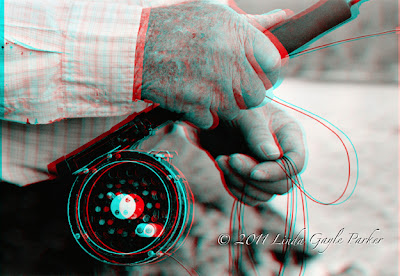 |
3D Version
Dad's Hands |
 |
Original
Tulips |
 |
3D Version
Tulips |
 |
Original
Cherub I |
 |
3D Version
Cherub I |
 |
Original
Dad at the Conservatory |
 |
3D Version
Dad at the Conservatory |
 |
Original
Purple Sunset II |
 |
3D Version
Purple Sunset II |
 |
Original
Leafy Layers |
 |
3D Version
Purple Sunset II |
I can't wait to try some more of these. I hope you have enjoyed viewing them!
Blessings,
Linda

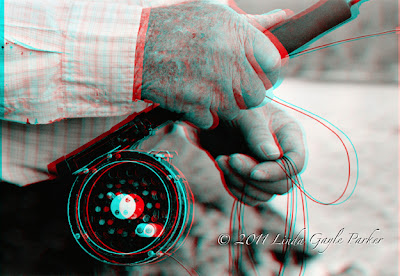










No comments:
Post a Comment